How to install MetaTrader 5 in Windows
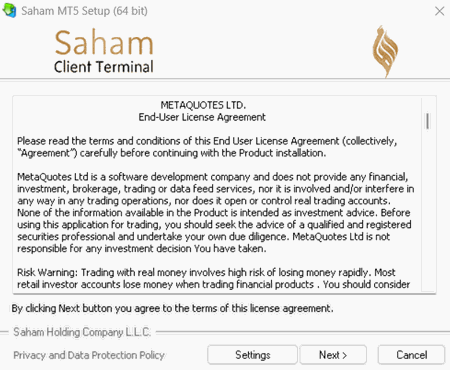
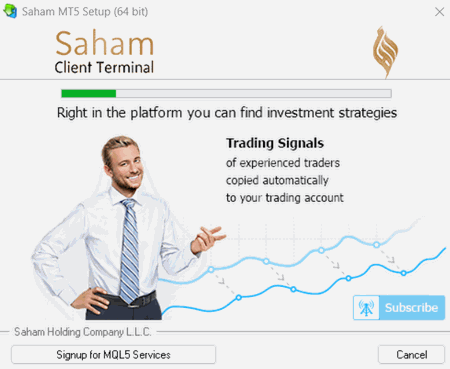
2
Read the license agreement and, if you agree, check "Yes, I agree with all terms of this license agreement"
A click on the Next button will launch the platform installation process
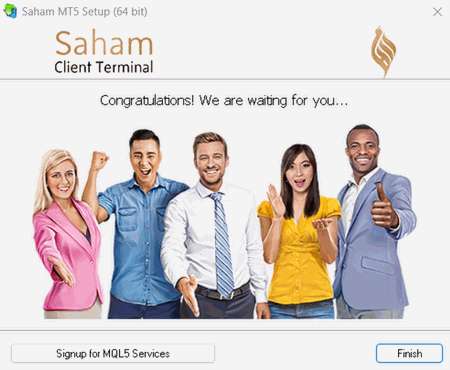
3
To complete platform installation, press "Finish"
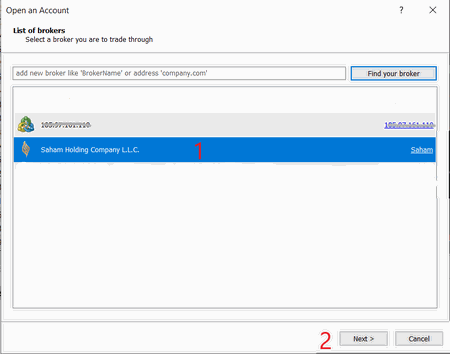
4
1- Choose Saham Holdings and then choose the following
2- If you don't see this picture, go to file - open account.
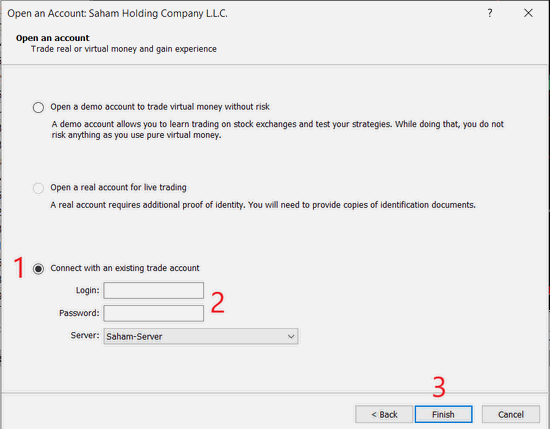
5
1- Choose connect with existing trader account
2- Record real or demo account information
3- Press Finish