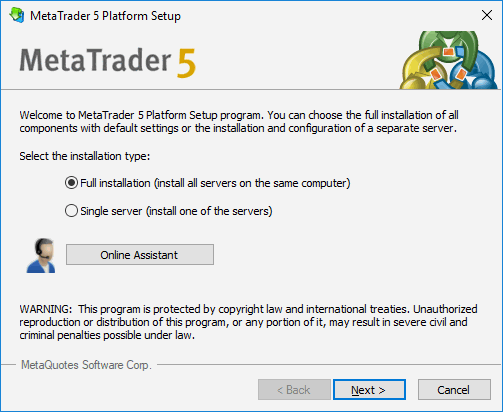How to install MetaTrader 5 in Mac
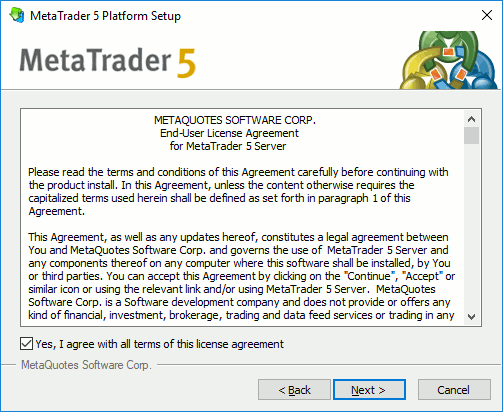
2
Read the license agreement and, if you agree, check "Yes, I agree with all terms of this license agreement"
A click on the Next button will launch the platform installation process
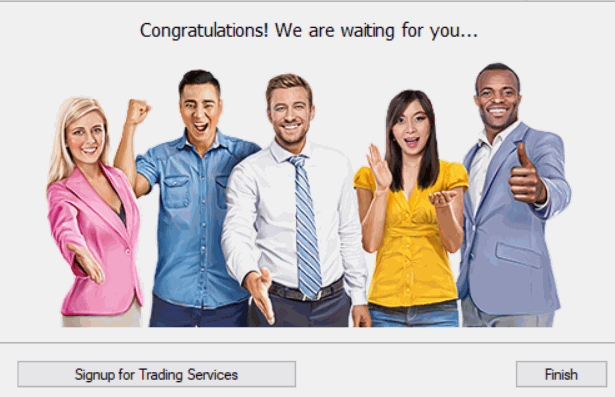
3
To complete platform installation, press "Finish"